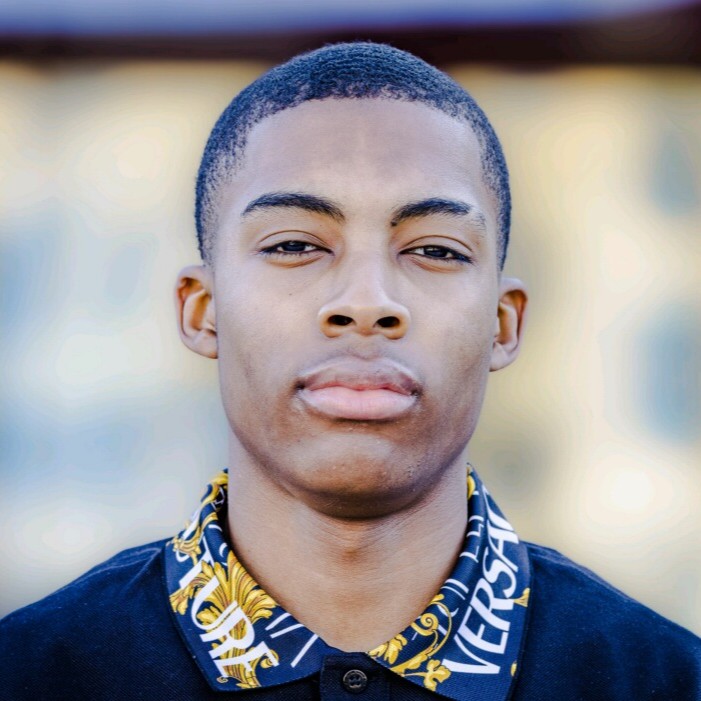Week 9
In Week 9, we aimed to allow users to control the program, switch scenes, and adjust settings using the Arduino and it’s keypad. Meanwhile, I had the opportunity to see the physical model we intended to use as the spin coater for the first time in person. The plan for the augmented reality was to overlay the actual spin coater with the augmented simulation. The user would see both the real 3D model of the spin coater and the simulation, but the simulation would only display changes. For example, when the user wants to dispense photoresist, they would observe the changes in the simulation, while any physical actions would be performed on the real-life 3D model. Currently, the 3D model is in progress and we are excited about bringing all the elements together for the final demo.